Best Video ringtone for android
Nowadays every one likes to add his favorite video on h incoming calls. how you set a video ringtone on your smart phone ? how you download that application ? how you set your own video on your incoming calls ? I am sharing all information about videos ringtone.
How to download video ringtone for your incoming calls?
First you have have to open google play store after that search video ringtone in search bar and download this app from google play store. open video ringtone app the main page will open with front of you. there are few options you can easily set your video ringtones on your phone.
There are five options in video ringtone app
1) Video ringtone
Enable video ringtone
 |
| Best Video ringtone for android |
2) Videos
Click on videos option and select your choice video ,if you want to set your own video on your ringtone click select from gallery and select your video.
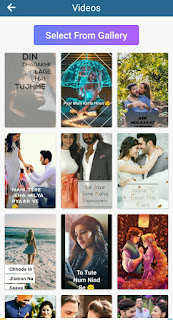 |
| Best Video ringtone for android |
3) Backgrounds
If you want to change your video ringtone background click on background and select your choice.
 |
| Best Video ringtone for android |
4) Call buttons
Click on call buttons and select your best call buttons for your incoming calls.
 |
| Best Video ringtone for android |
5) Preview
Click on preview and watch your video ringtone.
The best thing is that in this app if you forgot your phone silent and some one call you it will not silent your ringtone will ringing with your selected video. Very easy using application. There are one million downloads and 4.1 rating. Download this app and enjoy it. There are a lots of videos ringtones application but this is my best application.
Disclaimer
We not provide download links and any other things which are prohibited by policy program we only provide information for people to get knowledge from it.




.jpeg)



